Tech Tools Every Modern Contractor Must Master — and How It Relates to Licensing Exams
Today’s job sites run on more than ladders and lunch pails. They run on apps, sensors, and smart planning tools that help you bid faster, build safer, and pass those licensing exams with confidence. If you are gearing up for practice questions and want to connect the dots between real-world tech and test-day topics, this guide is for you.
Why Tech Matters For Contractors And Your Licensing Exam
Building codes update. Safety rules tighten. Owners expect crystal-clear timelines and budgets. Technology helps you keep up, and many exam topics mirror the same skills. For example, cost estimating in software looks a lot like the math you will face in exam items on labor, materials, and equipment. Planning tasks in a project platform feels like the scheduling questions you will see on the test. The smartest move is to learn the tools and study the test content side by side using solid exam prep.
- Better planning equals fewer surprises on site and fewer surprises on the exam.
- Digital records make audits and inspections easier, which ties to law, code, and documentation questions.
- Practice in apps reinforces vocabulary you will meet in test prompts.
Tool 1: Estimating and Takeoff Software
What It Does
Estimating tools let you measure plans on-screen, build assemblies, and crank out accurate quantities. Whether you are doing a quick material count or a full bid, this software saves time and reduces math mistakes.
How It Shows Up On Your Exam
- Quantity takeoff calculations, waste factors, and unit conversions.
- Overhead, profit, markup, and break-even math.
- Reading scales on drawings and pulling the right measurement units.
To sharpen these skills for test day, practice with realistic licensing exam practice questions that mirror takeoff and estimating scenarios.
Tool 2: Project Management Platforms
What It Does
Project management platforms organize schedules, submittals, RFIs, change orders, and budget tracking. You can assign tasks, track progress, and keep the whole team on the same page.
How It Shows Up On Your Exam
- Critical path, float, and scheduling logic questions.
- Contract administration and documentation workflows.
- Change order impacts on time and cost.
Many tests include scheduling puzzles and documentation rules. Strengthen those areas with targeted practice tests and review how tasks link together in a simple bar chart or network diagram.
Tool 3: Field Productivity and Time Tracking Apps
What It Does
Crews clock in on mobile devices, supervisors approve hours, and job costs flow to your budget. You get daily logs for weather, labor, equipment, and materials without chasing paper.
How It Shows Up On Your Exam
- Labor burden, fringes, and cost coding concepts.
- Production rates and earned value basics.
- Daily reporting and record-keeping requirements.
If those phrases look familiar, good. They are regular guests on exam day. Rehearse them with contractor exam prep questions that include job cost and reporting math.
Tool 4: Code Libraries and Digital Reference Tools
What It Does
Digital code libraries bundle building, electrical, plumbing, and mechanical codes with search and bookmarking. You can jump to the exact chapter, note exceptions, and compare editions.
How It Shows Up On Your Exam
- Locating the right code section quickly under time pressure.
- Knowing definitions and exceptions that change requirements.
- Applying code to a small scenario or diagram.
Your test often allows approved references, and speed is your friend. Pair a code browser with timed practice questions to build that search-and-find muscle.
Tool 5: Safety Management Apps
What It Does
Safety apps store Job Hazard Analyses, toolbox talks, incident reports, and equipment inspections. They also push alerts and reminders so nothing slips.
How It Shows Up On Your Exam
- Personal protective equipment rules and hazard controls.
- Fall protection, ladders, scaffolds, and excavation basics.
- Record retention and incident documentation.
Safety topics carry serious weight on most contractor tests. Drill them with focused study questions and keep a checklist habit in the field.
Tool 6: BIM and 3D Visualization
What It Does
Building Information Modeling lets teams coordinate in 3D, spot clashes before they become change orders, and extract quantities directly from the model.
How It Shows Up On Your Exam
- Reading plans, elevations, and sections clearly.
- Understanding coordination, sequencing, and prefabrication basics.
- Recognizing how design changes affect cost and schedule.
Even if your exam is 2D on paper, the thinking behind BIM shows up often. Review plan-reading practice items and compare them with model views to lock in spatial understanding.
Tool 7: Drones and Site Capture
What It Does
Drones map job sites, measure stockpiles, and document progress in minutes. You get photos, videos, and orthomosaics you can compare over time.
How It Shows Up On Your Exam
- Surveying basics, scales, and simple area or volume math.
- Site logistics, staging, and access planning.
- Documentation and reporting for owners and inspectors.
If your test touches surveying or site planning, reinforce it with scenario-based practice problems that involve distances, slopes, and volumes.
Tool 8: Collaboration and Communication Suites
What It Does
Messaging, video calls, and shared drives seem basic, but they are glue for fast-moving jobs. They keep the architect, engineer, GC, and subs aligned.
How It Shows Up On Your Exam
- Contract communication rules, notice timelines, and documentation.
- Submittal and RFI cycles, who signs what, and when.
- Meeting minutes and follow-up tasks.
These topics appear in law and business sections of many contractor tests. Run through timed business and finance practice sets to get comfortable with the language and logic.
Tool 9: Inventory and Asset Tracking
What It Does
Barcode and RFID tracking reduce lost tools and idle equipment. You can assign gear to crews, schedule maintenance, and tie usage to job costs.
How It Shows Up On Your Exam
- Equipment ownership vs. rental math.
- Depreciation basics and maintenance planning.
- Cost codes and internal controls.
Expect questions that test your judgment on cost effectiveness. Practice with exam-style scenarios that ask you to pick the best option based on numbers and policy.
Tool 10: Compliance and Document Control Systems
What It Does
Store licenses, insurance certificates, lien releases, permits, and inspections in one place with alerts for expirations. No more digging through glove boxes.
How It Shows Up On Your Exam
- Licensing rules and renewal schedules.
- Insurance types and limits.
- Lien rights, releases, and progress payment paperwork.
Exams love to test paperwork accuracy. Build confidence with targeted application and documentation questions so you recognize each form and its purpose.
Study Like You Build: A Simple Plan That Works
- Pick your exam date. Work backward to set weekly milestones.
- Map topics to tools. For example, use your estimating app while doing cost practice questions so your brain links the two.
- Drill in short bursts. Ten focused questions, quick review, then move on.
- Simulate test day. Do a timed block of 25 to 50 practice items with only approved references nearby.
- Close the loop. Log mistakes, tag the related tool or code topic, and revisit.
Common Mistakes Contractors Make With Tech And Exams
- Learning five tools at once and mastering none. Pick one tool per week.
- Skipping documentation. If it is not documented, it did not happen, and your exam agrees.
- Ignoring the code index. Learn how it is organized and practice flipping to sections fast.
- Not timing yourself. The clock is part of the test, so practice with a clock.
- Using random internet questions. Stick with trusted study materials that match your exam’s blueprint.
Quick Matching Guide: Tech Skill To Exam Topic
- Plan takeoff → quantity math and units.
- Schedule logic → critical path and float.
- Daily reports → record keeping and cost coding.
- Code search → references and definitions.
- Safety checklists → hazard controls and documentation.
- Drone mapping → site layout and basic surveying.
Tie each row to a small set of practice questions and you will learn faster with fewer headaches.
Test-Day Toolkit: What To Bring And How To Think
- Approved identification and any allowed references.
- A simple plan for flagging tough items and circling back.
- Familiarity with your code index and a clean note system.
- Breathing room. If you freeze on a question, switch to a warm-up item and return later.
Keep your rhythm steady, check units twice, and remember that most questions are designed to be solved with the same steps you practice in the field. If you have rehearsed with realistic practice tests, you will recognize the patterns.
Your Next Step
Pick one tool from this list and pair it with a short set of contractor exam practice questions today. Small wins compound quickly, both on the job and on the exam.
Frequently Asked Questions
Conclusion: Master the Tools, Master the Test, Build With Confidence
If you have made it this far, you already understand a simple truth. The same digital skills that make jobsites run smoother also make licensing prep easier. Estimating apps train your math. Scheduling tools sharpen your logic. Code libraries build your lookup speed. Safety and field apps reinforce habits that show up in questions about documentation and risk. None of this is magic. It is repetition with purpose and tools that mirror the real world.
Picture your study plan like a small project. Scope it. Schedule it. Track it. When you sit down with a set of timed practice questions, you are running a short sprint. You have a deliverable, a time limit, and a clear definition of done. Then you hold a mini closeout. What went well. What slipped. What you would change tomorrow. That rhythm builds momentum faster than cramming once a week.
The tools listed above are not there to impress anyone. They exist to make mistakes cheaper and learning faster. Estimating software catches unit mix ups before they show up as wrong answers. Project platforms make the critical path feel normal instead of scary. A code browser turns long tables into quick targets. When the exam asks you to choose between two decent options, your tool trained instincts help you spot the one detail that actually matters.
Keep your setup simple. One estimating workflow. One basic scheduling method. One code lookup routine. One daily report habit. Then connect each routine to a slice of your exam blueprint. If you are practicing cost, open your takeoff file and a set of cost exam items at the same time. If you are practicing law and business, review a change order path and do a short block of contract administration questions. The brain loves context. Give it context on purpose.
Pace matters as much as content. Short, focused sets beat long, unfocused marathons. Ten questions, quick review, and move on. Tomorrow, repeat with a neighbor topic so your understanding grows outward like a tidy jobsite, not like a pile of tangled cord reels. Mark mistakes without drama. A miss is a map to your next win.
Do not wait for perfect software or perfect notes. Use what you have. Practice under a timer. Verify with your references. Build a tiny streak. Three days becomes five. One week becomes two. Confidence does not appear out of nowhere. It comes from hundreds of small confirmations that you can read a prompt, choose a method, and land a correct answer.
On test day, follow the same steps you practiced. Read the units. Sketch the path. Solve cleanly. Flag anything that stalls and return with fresh eyes. Trust your training, and remember that most questions reward steady thinking over fancy tricks. If you have been pairing tools with timed practice sets, you will recognize the patterns almost immediately.
You do not need to be a tech wizard to be a modern contractor. You only need a small tool belt of digital habits that match the way you build. Start today. Pick one tool. Pair it with one topic. Do ten good questions. Tomorrow, do it again. The exam is not the finish line. It is the green light that tells you your process works. Build the process now, earn the license, and keep using the same habits to deliver projects with clarity, safety, and pride.